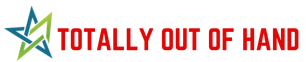Restore formatted hard disk: is that possible?
A newly formatted hard drive can be recovered in most cases without any problems. We show you what you need to consider for the hard drive recovery services.
Important: Do not write to the hard disk again
Formatting the hard disk first erases only the contents of the hard disk. The data is still there. Your computer just does not know where they are. Avoid all writes to the hard disk. Rewriting data overwrites the old files, making a recovery very difficult. If it’s an external, extra hard drive, just do not store files on disk.
If you have formatted your main hard drive when installing an operating system, the problem is more difficult. You will need a different computer, a different hard drive with an operating system or a boot CD. You will learn how to create a boot CD in another practical tip.
Restore formatted hard disk
With any luck, you can still save most files on a formatted disk. Connect the hard disk to a PC with a working operating system. To save the data, there are many programs. You can, for example, “Recuva” or “Easeus Data Recovery Wizard.” Most freeware programs of this type allow you to purchase additional premium content, but in most cases the free range of functions is sufficient.
Let the program search the formatted disk. Note that the process can take several hours or even days, depending on the capacity of the hard disk. You also need a disk that has enough space to store the recovered files.
After all, files are restored, you have to sort them manually. This will also include data that you have deleted long ago in the Recycle Bin. For a better overview, use the “Created on” and “Changed on” sorting of your operating system.
If your important data does not appear during the recovery, the process is not easily possible. Many programs also offer searches for overwritten files, but this service usually costs extra.
As a last resort, you still have the restoration of an expert. This service can now be found in most electrical shops but will cost you more than 60 dollars.
If you really want to try graphically: The EasUS Partition Master Free offers the function “Restore Partition” directly via the context menu of unassigned areas. And here, too, there is a quick search and an exact sector-by-sector search (“complete”). However, the otherwise very good partitioning tool could not restore anything here in the test so far. EasUS makes the rescue effort very easy anyway.
Whether partitions and entire partitioning of hard disks can be found and restored, no matter which program, depends on which program was originally partitioned and what exactly was written to where, unfortunately, there is no guarantee of success.

The type of partition (Intel), the type of job (analysis) and ultimately, the search is started via the “Quick Search” option. The actual search will take some time again. If the search is unsuccessful, you can search even more thoroughly with the option “Deeper Search.” If all goes well, you’ll eventually end up with a list of partitions, and you can have that structure restored. Granted, that’s not all that intuitive or pretty, but TestDisk has been used successfully for ages and is also available on Linux. With TestDisk, the “creativity” is limited to the selection of the hard disk, the rest is simply “next.”